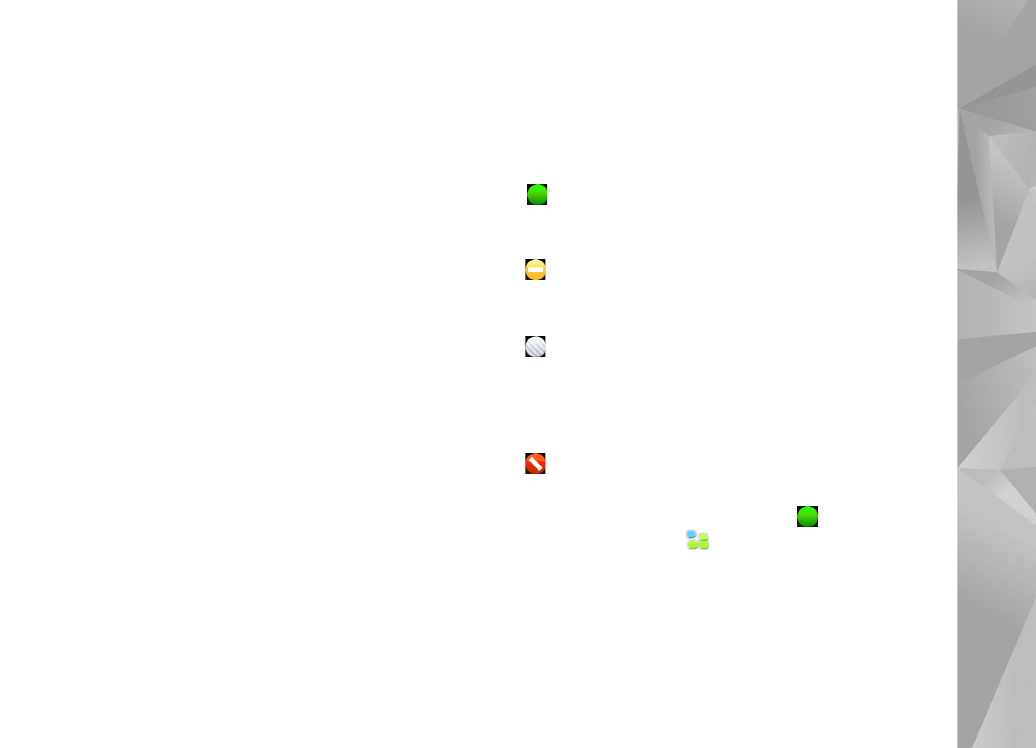
Presence
Presence
means your availability status for online
communities. You can share your presence status with
those who have access to the service and request it.
When you create and register an account for internet call
and instant messaging services, your presence status is
connected to that account. The presence icon in the status
indicator area of your device shows the joint presence
status for all enabled accounts. Presence status is always
the same for all accounts. However, some protocols do not
support all presence statuses.
Your presence status can be one of the following:
On
—You are displayed as “online” to all the contacts
that have access to your presence information. You are
able to receive communications.
Away
—You are displayed as “away” to all the contacts
that have access to your presence information. You are
able to receive communications.
Invisible
—You are displayed as “offline” to all the
contacts that have access to your presence information.
However, you are still able to start communication with
your contacts. All services do not necessarily support this
status.
Off
—You are disconnected from the presence server
and cannot receive communications.
To define your presence settings, tap
in the status
indicator area; or tap
, and select
Settings
>
Control panel
. In
Control panel
, select
Presence
.
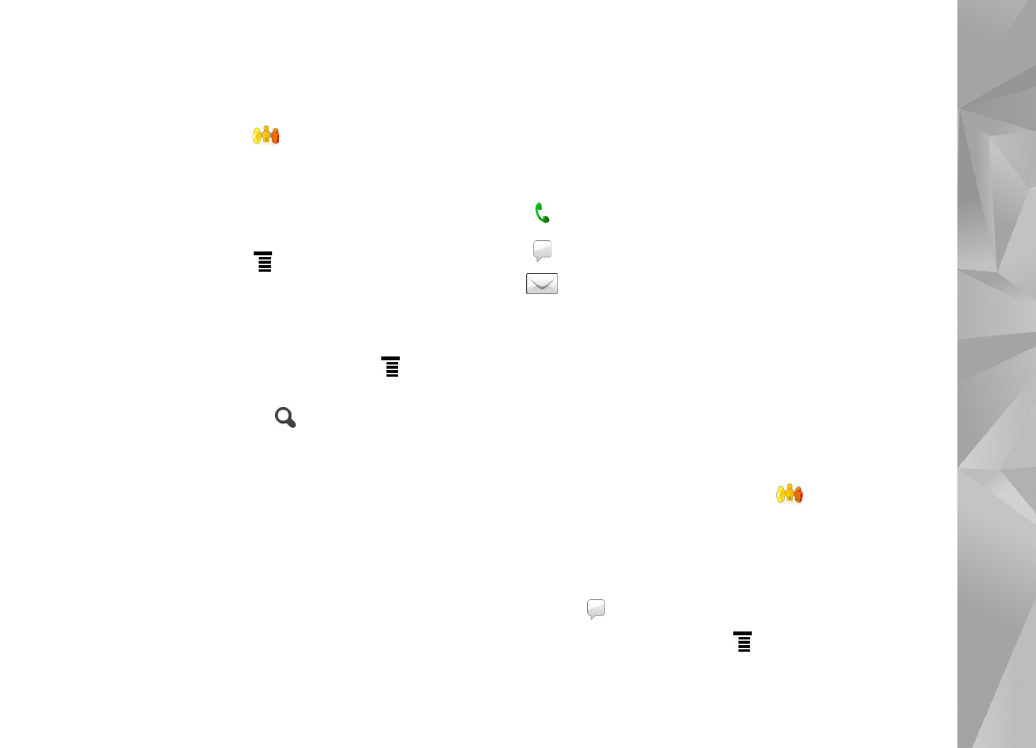
Internet communication
29