
Integrated keyboard
Some Nokia internet tablet products may have an
integrated keyboard. When the integrated keyboard is in
use, the on-screen text input methods are disabled.
To enter text, press the keys on the keyboard. To put the
caps lock on, press the shift key twice.
To enter numbers, additional characters and common
symbols, press [Fn] and the desired character key. To lock
the [Fn] key, press it twice.
To enter accented letters, hold down [Chr], and press a
letter key repeatedly until the desired accented character
appears. To preview all special characters available, press
[Chr] briefly.
The integrated keyboard allows you to use global keyboard
shortcuts, as well as shortcuts for application specific
tasks. For example, to copy selected content, press
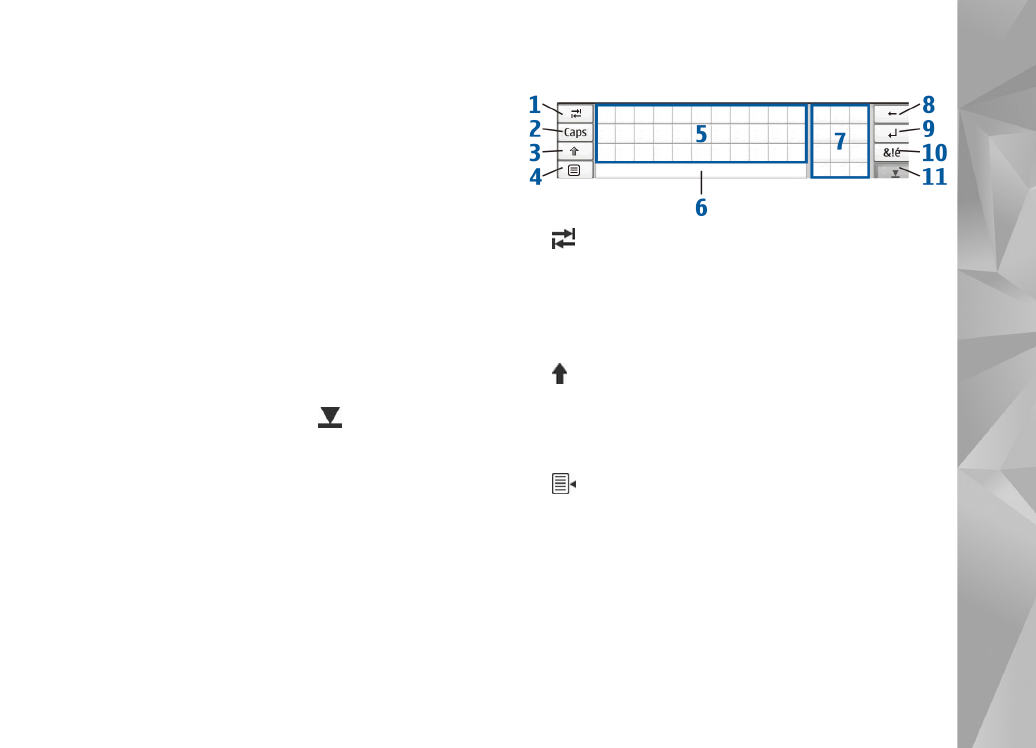
Your device
12
[Ctrl]+[C]; and to close the currently open application,
press [Ctrl]+[Q]. For more shortcuts, see the device help
for text input methods and integrated keyboard.